// 문자열 심화
1. 대소문자 변환
// toUpperCase(), toLowerCase()
// toUpperCase()
const str = 'hello js';
console.log(str.toUpperCase()); // HELLO JS
// toLowerCase()
const str = 'HELLO JS';
console.log(str.toLowerCase()); // hello js
2. 공백 제거
// 공백 제거 : trim()
// 공백 앞 제거: trimStart() === trimLeft()
// 공백 뒤 제거: trimEnd() === trimRight()
// 공백 제거 : trim()
const str = ' hi ';
console.log(str.trim()); // hi
// trimStart() === trimLeft()
const str = ' Seize the day ! ';
console.log(str.trimStart()); // Seize the day !
// trimEnd() === trimRight()
const str = ' Seize the day ! ';
console.log(str.trimEnd()); // Seize the day !
3. 새로운 문자열 생성
// repeat(n) : n만큼 문자열 반복, 새로운 문자열 반환한다.
새로운 문자열을 반환한다 => 원본 객체는 변하지 않는다.
// padStart() padEnd : 문자열의 시작 부분, 끝나는 부분부터 주어진 str을 추가해
지정한 길이를 만족하는 새로운 문자열을 반환
// str.repeat()
const a = 'js';
console.log(a.repeat(3)); // jsjsjs, 원본 객체 a는 변하지 않음!!
// .padStart(n, 'str'), .padEnd(n, 'str')
console.log(a.padStart(5, 'v').padEnd(8, 'v')); // vvvjsvvv
4. 문자열 검색
// indexOf()
키워드를 문자열에서 검색 > 일치하는 1번째 인덱스를 반환, 일치하는 값을 찾지 못하면 -1 반환
// includes()
주어진 키워드 값을 문자열에서 검색 > 값이 있으면 t 없으면 f
// indexOf()
const str = '안녕하세요. 잘부탁드립니다.';
console.log(str.indexOf('녕')); // 1
// includes()
console.log(str.includes('안')); // t
console.log(str.includes('라')); // f
// startsWith('str'), endsWith('str')
// 문자열이 'str'로 시작하는지 여부, 'str'로 끝나는지 여부를 t f 로 반환한다.
5. 문자열 수정
// replace()
주어진 패턴과 일치하는 첫번째 부분을 주어진 문자열로 교체한 새로운 문자열을 반환한다.
// replaceAll()
주어진 패턴과 일치하는 모든 부분을 교체 새로운 문자열 반환
// replace
const str = 'What are you doing now?';
str.replace('you', 'we'); // 'What are we doing now?'
// substring(0, 5)
인덱스 0~4까지 새로운 문자열로 반환
// slice()
문자열을 해당위치의 인덱스부터 잘라 새로운 문자열로 반환
// 시작 인자 == 필수, 종료인자 == 선택
// split()
문자열을 주어진 구분자를 기준으로 자른 뒤 그 결과를 배열로 반환한다.
// const str = 'What are you';
// str.split(' ');
// ['What', 'are', 'you']
※ 자바스크립트 독학백서 정리
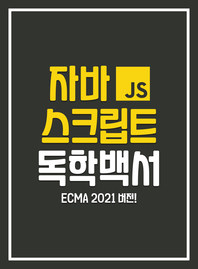
'Web > Java Script' 카테고리의 다른 글
| [js 독학백서] 5. 객체 심화 (0) | 2021.12.30 |
|---|---|
| [js 독학백서] 4. 배열 심화 (0) | 2021.12.30 |
| [js 독학백서] 기초 문법 part. 2 ( 조건문, 반복문, 함수) (0) | 2021.12.23 |
| [js 독학백서] 기초 문법 part. 1 ( 변수, 타입, 연산자 ) (0) | 2021.12.22 |
| [ jquery ] header footer를 include하는 제이쿼리 load메서드 (0) | 2021.08.23 |